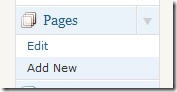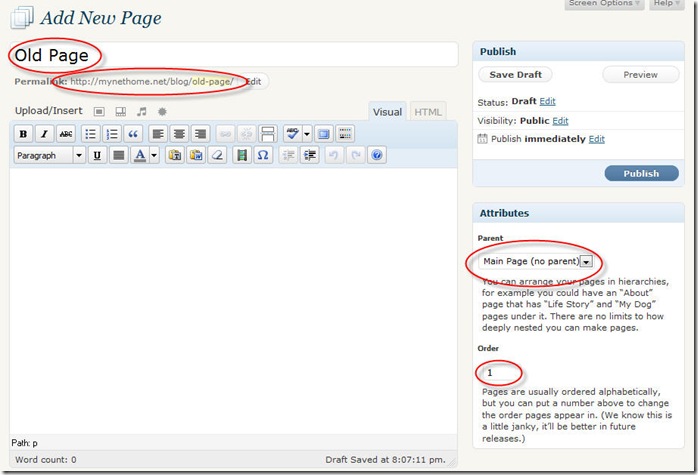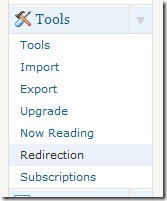It has been close to two months since I released Suffusion through WordPress Themes and it has been a great ride. This has been my first open source contribution where I have had public visibility, so naturally I was apprehensive about how it would be received. But curiosity definitely outweighed apprehension and I went ahead with it. A couple of days back the theme completed 5000 downloads – not as fast as I would have liked it too, but definitely a landmark I feel good about.
The germination of the theme was an interesting story in itself. I have never liked using themes designed by others, though there are several really good themes out there. Somehow I don’t feel that my site’s design should be in determined by somebody else, hence I have always tended to render an author’s original creation indiscernible by the time I have it on my blog. I once asked my brother Koke to give his feedback regarding my previous theme and he, more out of respect for my advanced age relative to him, politely picked holes in it instead of savagely ripping it to shreds.
So I went back to the drawing board, cut out the fancy graphics and went about building “GreenLight”. The first cut of the theme was quite elegant and for people who like lightweight themes, it was a godsend. Again, with an unsolicited thumbs up from my sole critic, I decided to take the plunge. I felt that there are several hugely popular themes that offer very little in the way of functionality and I could definitely do better.
I cleaned up my theme, removed the flab wherever I could, and submitted it to WordPress. WP wouldn’t take GreenLight, so I had to change the name to Suffusion. At that point I had planned to supply variants at a later day and the name “Suffusion” was meant to be ironic in the sense that I would have every variant except a “Suffusion of Yellow” (a reference to the I Ching calculator in Douglas Adams’ The Long Dark Tea-Time of the Soul . So I waited after submitting. And waited some more. By my recollection it took the theme 3 days to get approved, but there weren’t any major changes required for the approval. It was a pretty straightforward “install and do some basic configurations” theme, with few frills. In the next few days as I saw the number of downloads tapering down, I learnt a few lessons:
. So I waited after submitting. And waited some more. By my recollection it took the theme 3 days to get approved, but there weren’t any major changes required for the approval. It was a pretty straightforward “install and do some basic configurations” theme, with few frills. In the next few days as I saw the number of downloads tapering down, I learnt a few lessons:
- People prefer themes on dark colors
- Ability to tag keywords to your theme makes a gigantic difference. In other words, your theme might be very light on features, but as long as those features exist on some kind of “theme options”, you have a better opportunity of scoring hits.
With the goal of achieving two objectives at the same time I set about providing an options page. I was very impressed by the number of options that the Atahualpa theme provided, but one thing I noticed on a lot of themes was that the author asked the users to “enter their own CSS”. I found this surprising, since if the user knew CSS wouldn’t he/she be tweaking a lot more than the configuration? But anyway, with a very small base of users and absolutely no pressure to deliver anything, I could focus on the task at hand.
The second release of Suffusion had a much tougher time getting approved, mainly because of my use of PHP short tags. However, once released, the downloads spiked. And so did the feedback. Users made requests for supporting a large number of new features, some of which were already on my development agenda and some others which were not. Most people commented on the configuration options being easy to use, so I was doing something right!
One of the biggest challenges of releasing software is providing support. Software itself might be bug-free and feature-rich, but users might still need help using it. As the theme kept getting downloaded more and more, I found more and more support requests coming in. For my part I have tried to be prompt about providing support by responding to queries. Of course, since queries come from across the world, there is sometimes a lag of 5-6 hours (when I am asleep) in responses. But hopefully people have found my support useful.
A word about the new feature requests. These were very interesting, because it helped me understand the perspective of the users a lot better. Things that I would feel did not matter very much would turn out to be key requirements for users. A lot of users have been very helpful in illustrating what exactly they need and some have even volunteered with snippets of code to help me. All of this has helped me become aware of a lot of things:
- Features available in WordPress that I did not know about
- The general issues that users of WordPress face while using a theme
- Things that make themes popular
Along the way I came across a lot of plugins, I developed some widgets of my own (something I did not think I would do) and so on. I don’t charge for either the theme or for the support and yet I don’t see motivation to be an issue – people are using what I have written and I am quite happy for it.
The ride has been fun so far – let’s see where it takes me from here. For sure I know how I would do things differently for my new theme, but this journey with Open Source has been quite pleasing, to say the least!
29th October 2009: I am disabling comments on this page to discourage support requests here. Please use the Support forum to report issues and ask questions. That will create a better database for all users.